What if your website could pull in a steady stream of visitors without you lifting a finger every day? That’s the promise of search engine optimization (SEO)—a strategy that gets your site noticed by the right people at the right time. It’s about climbing Google’s ranks, grabbing more clicks, and turning curious searchers into loyal visitors, all while keeping your budget intact. At Creative60, we’ve seen SEO boost traffic by 50% for businesses big and small. This guide dives deep: what SEO does, why it’s your secret weapon for traffic, and how to make it work step-by-step to increase website visitors with SEO. Ready to turn your site into a bustling hub? Let’s get started.
Why SEO Is Your Traffic Superpower
Here’s the reality: 93% of online experiences start with a search engine. That’s billions of searches daily, and 75% of those clicks land on the top three Google results. If your site’s stuck on page two—or worse—it’s practically invisible. SEO changes that, putting you front and center where people actually look. But it’s not just about raw numbers; it’s about attracting the folks who are already hunting for what you’ve got—whether that’s products, services, or answers. Get it right, and your analytics will light up with activity. Skip it, and you’re leaving traffic on the table.
How SEO Drives Visitors: The Basics
1. Start with Keyword Research
Keywords are the heartbeat of SEO—they connect what people search to what your site offers. Guessing won’t do; you need data. Tools like Ahrefs or Google Keyword Planner uncover “low competition, high volume” phrases—say, “budget web design ideas” instead of the overcrowded “web design.” These gems are easier to rank for and pull in targeted visitors who stick around.
- Why It Works: Ranking for niche terms beats battling giants for broad ones.
- How to Do It: Grab a tool and list 5-10 keywords tied to your niche. Aim for 500-5,000 monthly searches and a difficulty score under 30. Dig into your industry—think “SEO tips for bloggers” if you’re a content creator.
2. Optimize Your Pages
Got your keywords? Now weave them into your site naturally—title tags, headings, the first 100 words, and a couple times in the body. If your page is about “easy SEO tips,” make that phrase pop in the H1 and sprinkle it without forcing it. Overdo it, and Google flags you for stuffing—keep it human. Backlinko says title tags alone can lift clicks by 20% when they match search intent.
- Why It Works: Search engines scan these spots to decide your rank.
- How to Do It: Pick a key page—like your homepage—and slot your top keyword into the title tag (e.g., “Easy SEO Tips to Grow Your Site”), H1, and twice in the text. Test it live and watch the shift.
3. Write Content That Ranks
Content is SEO’s fuel—think blog posts, guides, or FAQs that answer real questions. A meaty 1,000-word post on “how to pick a web designer” trumps a skimpy 300-word blurb every time. X users rave about long-form content driving traffic spikes—aim for depth, not fluff. HubSpot says sites with blogs snag 55% more visitors because Google loves fresh, useful pages.
- Why It Works: Detailed content ranks higher and keeps readers engaged.
- How to Do It: Write a 1,000-word guide on a keyword like “SEO for beginners.” Break it into chunks with subheadings, toss in a list or two, and post it with a punchy title like “SEO Made Simple: Start Here.”
4. Build Backlinks
Backlinks—links from other sites to yours—are like gold stars in Google’s eyes. A nod from a local blog or an industry site boosts your cred. Quality matters more than quantity; Moz says 10 solid links beat 100 spammy ones. Sites with more backlinks rank higher 70% of the time (Backlinko), so it’s worth the effort.
- Why It Works: Backlinks tell search engines you’re legit.
- How to Do It: Email 5 bloggers in your niche—try “Hey, loved your post on X; here’s my guide on Y that your readers might like.” Or guest post on a site with a decent audience. Start small; one good link can spark a chain reaction.
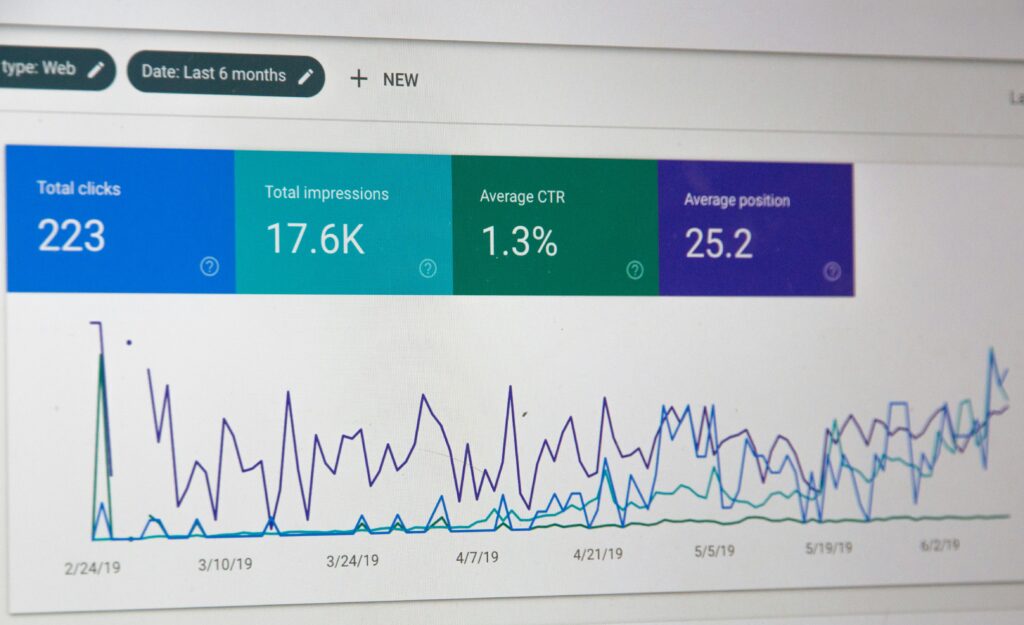
5. Speed Up Your Site
SEO isn’t all words—speed’s a big player. A site loading in 3 seconds or less ranks better and keeps visitors from bailing. Google’s PageSpeed Insights shows every extra second cuts retention by 4.4%—that’s traffic slipping away. Speed’s part of Google’s Core Web Vitals, so it’s not optional.
- Why It Works: Fast sites win rankings and keep users happy.
- How to Do It: Run PageSpeed Insights—compress images to WebP, ditch heavy plugins, and grab a CDN if you can. Even shaving a second off load time can lift your visitor count.
6. Go Local with SEO
For local businesses, “near me” searches are a goldmine. Swap “web design” for “web design Austin” and watch the magic. Google My Business and local keywords can land you in the map pack—X posts call it a traffic jackpot. Search Engine Land says local searches convert 80% more than generic ones, especially for brick-and-mortar spots.
- Why It Works: Local traffic’s ready to act—visits turn into sales fast.
- How to Do It: Claim your Google My Business profile (it’s free), add your city to 2-3 keywords (e.g., “SEO help Denver”), and mention your location on key pages.
7. Track and Tweak
SEO’s a living thing—set it and forget it doesn’t work. Google Analytics reveals what’s clicking: top pages, keywords pulling visitors. If “SEO basics” nets 500 visits while “SEO tools” flops, lean into the winner. Ahrefs says tweaked pages can jump 30% in traffic with a little TLC.
- Why It Works: Data sharpens your aim, turning small wins into big ones.
- How to Do It: Check Analytics monthly—spot your top 3 pages, add more content or links to push them higher. Experiment with a new keyword if something’s flatlining.
Common SEO Pitfalls to Dodge
SEO’s powerful, but it’s easy to trip. Here’s what to watch out for:
- Keyword Stuffing: Cramming “SEO tips” 20 times on a page looks spammy—Google penalizes it. Keep it natural, 5-7 mentions max per 1,000 words.
- Ignoring Mobile: Over 60% of traffic’s mobile—if your site’s a mess on phones, rankings tank. Test it on your device now.
- Thin Content: A 200-word post won’t cut it—Google favors depth. Aim for 1,000+ words on big topics.
- Neglecting Speed: A 5-second load time bleeds visitors—fix it before you lose them.
- Skipping Analytics: Flying blind wastes time—check your data monthly to see what’s working.
Avoid these, and your traffic’s got a clear runway.
Your SEO Starter Kit
- Keyword Hunt: Open Google Keyword Planner—find 5 keywords with 1,000+ searches, low competition. Jot them down.
- Page Fix: Pick your homepage—slide your top keyword into the title tag and first paragraph. Save and refresh.
- Content Drop: Write a 500-word post on “Why SEO Matters”—link it to a service page and hit publish.
- Link Reach: Email a blogger: “Hey, loved your post on X—here’s my guide on Y for your readers.” Aim for one yes.
- Speed Test: Run PageSpeed Insights—fix one red flag, like oversized images.
- Local Play: Add your city to your bio or a page (e.g., “Web Help in [City]”). Claim Google My Business if you haven’t.
- Analytics Peek: Log into Analytics—note your top page and brainstorm a follow-up post to juice it up.
SEO’s no mystery—it’s a system. Keywords get you in the game, content keeps you there, speed and links lift you higher. Start small: tweak a page, post a guide, snag a link. Visitors will trickle in—layer on local tweaks or deeper content, and that trickle becomes a flood. It’s how quiet sites turn into traffic magnets without big ad spends or endless hustle. The tools are free, the steps are clear—your move.
Using SEO to increase website visitors is about working smarter—finding keywords that fit, building content people need, and keeping your site quick and clean. It’s not instant, but it’s steady, and the payoff’s real. Your site’s got untapped potential—start with these steps, and watch it grow. Need a push to kick things off? We’re a chat away.





0 Comments